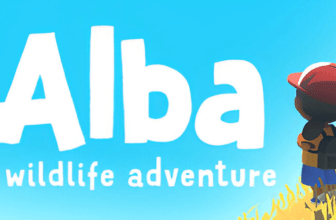10 Epic Shadow of the Tomb Raider Mods That Totally Transform the Game
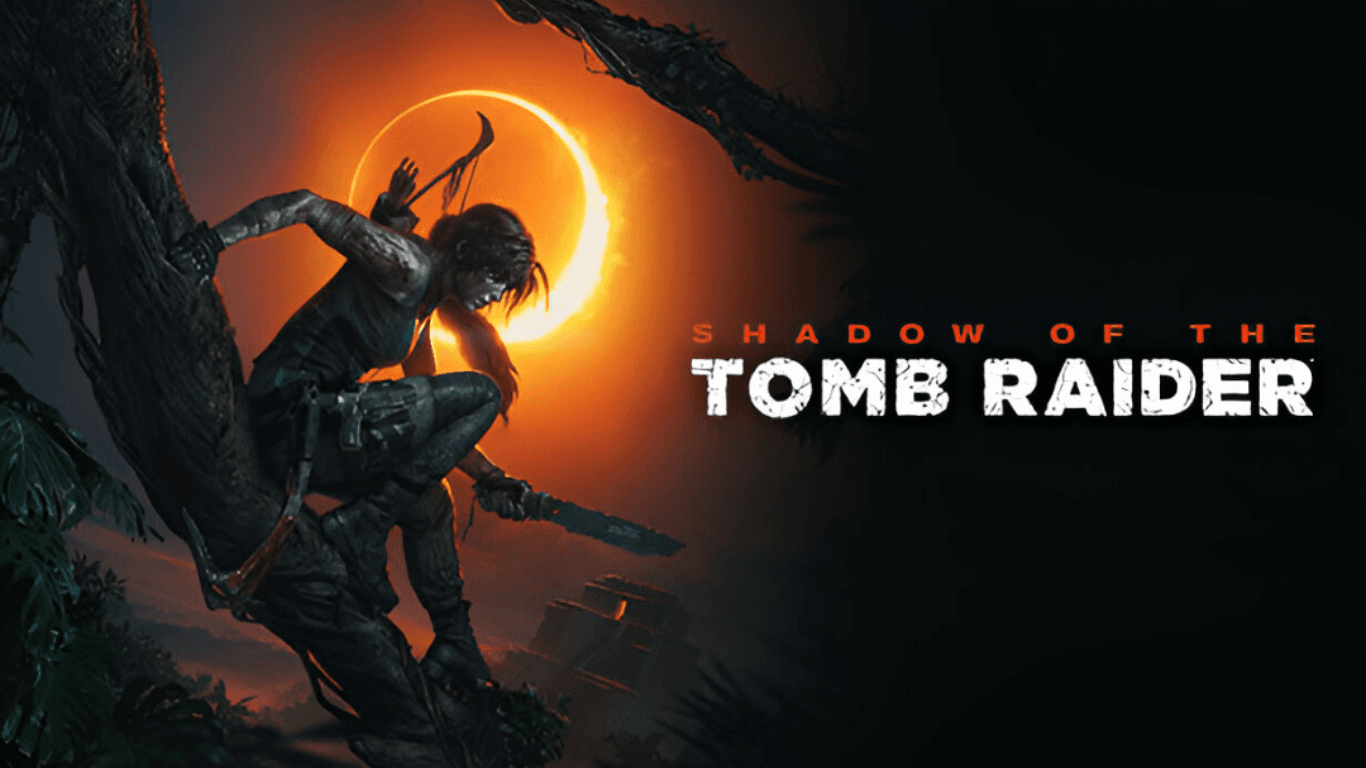
Key Takeaways
- Discover must-have Shadow of the Tomb Raider mods that make the game look, feel, and play like new.
- Learn how mods can improve visuals, gameplay mechanics, and Lara’s overall experience.
- Find safe and reliable sources for downloading these mods without breaking your game.
If you’ve already beaten Shadow of the Tomb Raider and thought, “Alright, what now?”, mods are your secret weapon. From stunning texture overhauls and realism tweaks to fun character skins and cinematic reshades, these mods breathe fresh life into Lara’s journey through the jungle. Whether you want a more beautiful world or just to see Lara rocking a new look, these community creations make replaying the game feel brand-new.
Introduction
You know that bittersweet moment when you finish Shadow of the Tomb Raider—the credits roll, the adrenaline fades, and suddenly you’re staring at your desktop thinking, “Now what?”
Yeah, been there.
That’s when I discovered mods. And let me tell you, diving into the modding community for this game is like finding a secret tomb in real life—hidden, mysterious, and full of treasure. These fan-made tweaks don’t just make the game prettier; they give Lara Croft’s world an entirely new soul.
Best Shadow of the Tomb Raider Mods to Try in 2025
1. Realistic Reshade by JBX
If you’ve ever thought the jungle looked a little too “video game-y,” this mod fixes that in a heartbeat. It enhances lighting, color balance, and shadows to make the game feel like you’re watching a big-budget film.
Why it rocks:
- Vibrant colors without being overdone
- Works great with most graphics cards
- Perfect for screenshots or cinematic playthroughs
Personal note: I tried this mod, and it made me stop mid-chase just to admire the sun piercing through the leaves—totally worth it.
2. Lara Croft HD Face Mod
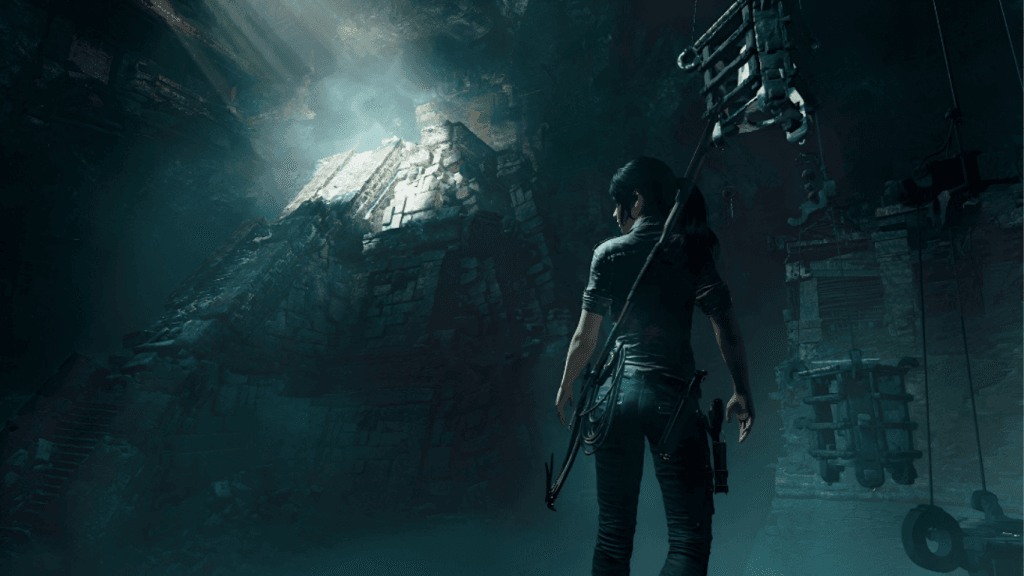
Let’s be honest—Lara already looks amazing. But this mod sharpens her facial textures, improves lighting reflections, and gives her more natural eyes and skin tones.
Highlights:
- Subtle yet noticeable improvements
- Compatible with most reshade mods
- Makes cutscenes look even more lifelike
It’s the kind of upgrade you don’t realize you needed until you see it in action.
3. Outfit Customizer Mod
Because who doesn’t want Lara to switch from explorer gear to a sleek assassin outfit mid-game? This mod lets you mix and match different clothing pieces from the base game and DLCs.
Features:
- Unlocks every outfit instantly
- Custom combinations allowed
- Adds fun cosmetic flair to your adventure
It’s like a fashion show in the jungle—minus the catwalk, plus some jaguars.
4. Camera Overhaul Mod
Ever wished the camera gave you a bit more breathing room? This mod adjusts the field of view and camera angles, making exploration and combat smoother.
Why players love it:
- Better visibility in tight spaces
- Feels more cinematic
- Reduces motion sickness for some players
You’ll finally stop yelling, “Why can’t I see what’s behind me?!”
5. Tomb Raider Reloaded Reshade
Also Read This Article On Top Survival Games to Test Your Skills and Keep You Hooked
For those craving a nostalgic feel, this mod brings back that classic Tomb Raider aesthetic. Think 2000s adventure movie vibes with a warm color tone and subtle glow effects.
Perfect for:
- Fans of older Tomb Raider titles
- Players who love visual nostalgia
- Anyone wanting a softer cinematic feel
It’s like meeting an old friend but in HD.
6. Photo Mode Enhancer
This one’s for the virtual photographers out there. It removes UI clutter, improves lighting control, and adds camera depth-of-field options.
You’ll love:
- Free camera movement
- Time-of-day adjustments
- Crisp, Instagram-worthy screenshots
Confession: I may have spent an hour snapping jungle selfies instead of raiding tombs.
7. Immersive Sound Mod
Ever thought the jungle could sound more alive? This mod amplifies ambient noises—rustling leaves, dripping water, distant animal calls—and deepens the soundscape.
Benefits:
- Realistic 3D sound immersion
- Great with headphones
- Makes exploration more atmospheric
Close your eyes, and you’ll swear you’re actually there… until a puma jumps you.
8. Gameplay Balance Mod
If you found the combat too easy (or too hard), this mod lets you fine-tune enemy AI, damage multipliers, and resource drops.
Why it’s awesome:
- Customize your difficulty
- Keeps late-game battles exciting
- Perfect for replayability
It’s like being your own game designer—without the coding headache.
9. Classic Lara Skin Pack
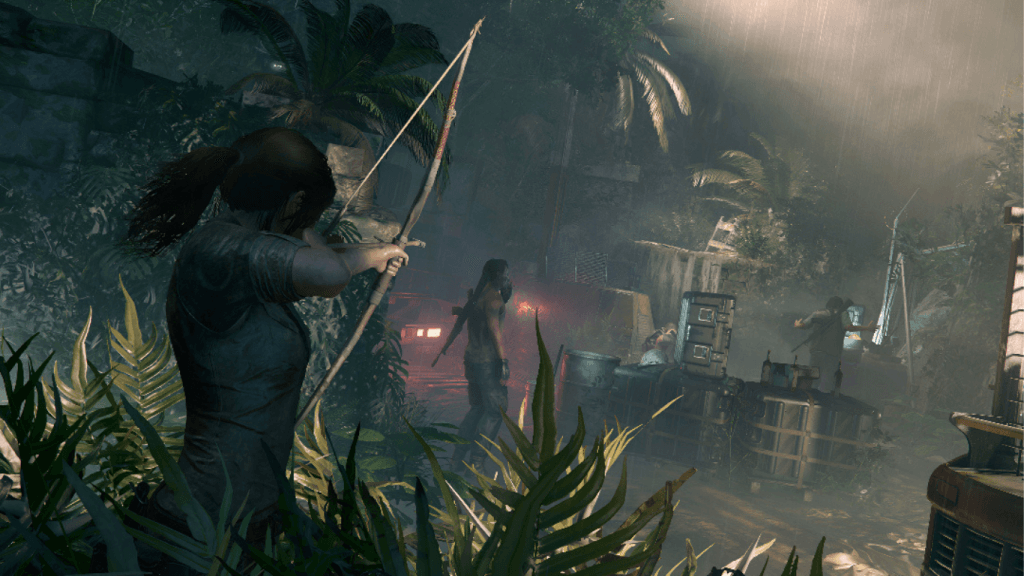
Sometimes you just miss the old days. This pack brings back Lara’s classic polygon look from the PS1 era—blocky yet iconic.
Expect:
- Retro charm
- Works with all story missions
- Guaranteed nostalgia trip
Sure, she looks like she was built out of Lego, but that’s part of the magic.
10. Infinite Ammo and Resources Mod
Okay, this one’s just pure fun. You’ll never run out of arrows, bullets, or herbs again. Perfect for stress-free exploration or cinematic replays.
Why players love it:
- No grind, all action
- Great for testing combat strategies
- Perfect for relaxed story runs
It’s Lara Croft unleashed—no limits, no worries.
How to Install Mods Safely
Also Read This Article On 7 Powerful Reasons Why the Tomb Raider Reboot Trilogy Is Worth Playing
Before you go wild downloading everything, keep these quick tips in mind:
- Backup your saves – Always, always make a copy before modding.
- Use trusted sources like Nexus Mods or ModDB.
- Check compatibility with your game version.
- Install one mod at a time to avoid crashes.
| Step | Action | Tip |
|---|---|---|
| 1 | Download mod files | Use official Nexus Mods pages |
| 2 | Extract to game folder | Usually in /Steam/steamapps/common/Shadow of the Tomb Raider/ |
| 3 | Launch and test | Enable one mod first to ensure stability |
Summary
Mods are the best way to breathe new life into Shadow of the Tomb Raider. From visual makeovers to fun gameplay tweaks, these community creations prove that Lara’s journey doesn’t have to end when the credits roll. Whether you want realism, nostalgia, or just a bit of chaos, there’s a mod out there waiting for you to try.
So grab your pickaxe, backup your saves, and dive back into the jungle—Lara’s got more adventures left in her yet.
FAQs
Yes—if you download from trusted sites like Nexus Mods and follow installation instructions carefully.
Most visual mods won’t, but gameplay-altering ones might. Always check the mod description.
Absolutely! Just make sure they don’t modify the same game files.
Sadly, no. Mods are PC-exclusive for this title.