Minecraft: How to Reload Chunks for Optimal Gameplay

Key Takeaways:
- Reloading chunks in Minecraft helps fix visual glitches, lag spikes, or missing blocks by refreshing parts of the world without restarting the game.
- On Java Edition, you can reload chunks quickly using a keyboard shortcut, while Bedrock players may need to use settings or commands.
- Regular chunk reloads can improve performance, especially on large builds, modded worlds, or multiplayer servers.
- Knowing when and how to reload chunks keeps gameplay smooth and your builds rendering correctly.
Paragraph
Reloading chunks in Minecraft is a simple yet powerful way to refresh parts of your world and fix issues like invisible blocks, broken textures, or sudden lag. On Java Edition, press F3 + A to instantly reload all loaded chunks around you, forcing the game to redraw and reprocess them. Bedrock players can achieve a similar result by toggling render distance in the settings or using the /reload or /tickingarea commands. Doing this occasionally — especially in large builds or mod-heavy worlds — keeps your game smooth, reduces performance hiccups, and ensures everything looks and runs as it should.
Minecraft, a sandbox game celebrated for its vast and immersive worlds, occasionally requires a player to reload chunks for optimal performance and visual clarity. This guide delves into the significance of chunk reloading, methods to achieve it, and how this practice contributes to an enhanced Minecraft experience.
The Significance of Chunk Reloading
Understanding Chunks in Minecraft
In Minecraft chunks represent a 16×16 area of blocks. Chunks serve as the game’s unit for loading and rendering. When exploring, building, or engaging in activities, these chunks dynamically load and unload to accommodate player movement.
The Importance of Reloading Chunks
Reloading chunks becomes crucial in scenarios where rendering issues, glitches, or lag hinder the smooth progression of gameplay. Whether you’re exploring new areas, constructing elaborate structures, or participating in multiplayer adventures, reloading chunks can address visual discrepancies and enhance overall performance.
Methods to Reload Chunks in Minecraft

Using the F3 + A Shortcut
One of the simplest ways to reload chunks is by using the F3 + A keyboard shortcut. This command forces the game to reload chunks in the player’s vicinity, instantly updating the visual elements without disrupting gameplay. It’s a quick and effective method, especially for single-player experiences.
Command-Based Chunk Reloading
For players seeking more control, using commands offers a versatile approach to chunk reloading. The /reload command prompts the game to refresh resources, including chunks. While this command is more encompassing and can affect more than just chunks, it provides a comprehensive solution for those dealing with various visual or performance issues.
Optimizing Gameplay with Chunk Reloading
Enhanced Performance
Reloading minecraft chunks contributes to enhanced performance, especially in areas with complex structures or high entity counts. By refreshing the visible chunks, the game can allocate resources more efficiently, reducing lag and ensuring a smoother gameplay experience.
Preventing Glitches and Rendering Issues
Minecraft’s dynamic world sometimes leads to visual glitches or rendering issues. Reloading chunks rectifies these problems by forcing a reevaluation of the game environment. This is particularly helpful when encountering instances of missing textures, flickering blocks, or incorrectly rendered structures.
Situational Use of Chunk Reloading
In Multiplayer Environments
In multiplayer settings, where various players explore and build simultaneously, chunk reloading can be a valuable tool. It helps in synchronizing the game world for all participants, reducing disparities in what each player sees. This ensures a more cohesive and consistent experience for everyone involved.
Dealing with Lag and Performance Issues
Players facing lag or performance issues, especially on less powerful systems, can strategically employ chunk reloading. By selectively reloading chunks, players can prioritize rendering the areas they are actively engaging with, optimizing performance in resource-intensive scenarios.
Pro Tips for Efficient Chunk Management
Regular Maintenance Routine
Incorporate chunk reloading into your regular maintenance routine. Periodically refreshing chunks can prevent the accumulation of visual discrepancies and ensure a consistently smooth gameplay experience.
Understanding System Limitations
Recognize your system’s limitations and adjust your chunk management accordingly. Players on less powerful hardware may benefit from more frequent chunk reloading to maintain optimal performance.
Staying Informed About Minecraft Updates

Official Patch Notes
Stay informed about Minecraft updates by regularly checking official patch notes. Updates may introduce changes to chunk rendering, performance optimizations, or new commands that can enhance your chunk management strategies.
Community Feedback
Engage with the Minecraft community to gather insights into effective chunk management practices. Online forums, social media groups, and discussions provide valuable information and user experiences that can aid in refining your chunk reloading approach.
Conclusion
Reloading minecraft chunks is more than just a technical maneuver; it’s a player’s tool for ensuring a seamless and visually immersive gaming experience. Whether you’re troubleshooting visual discrepancies, optimizing performance, or navigating multiplayer adventures, understanding when and how to reload chunks adds another layer of mastery to your Minecraft journey.
Frequently Ask Questions
Reloading chunks in Minecraft refers to the process of refreshing the game’s rendering of specific chunks, which are sections of the world. This can be useful for resolving visual glitches, updating changes, or troubleshooting issues.
Reloading chunks can be necessary to address visual anomalies, fix rendering errors, or apply changes made in the game, such as modifications to structures, blocks, or resource packs.
The typical method involves using the in-game command. Open the chat and type /reload to reload the game’s data and refresh chunks. Be cautious, as this command can affect various aspects of the game.
The /reload command typically reloads various game data, affecting the entire world. There isn’t a direct command to reload specific chunks; however, changes made in certain areas may automatically update upon reloading.
Besides the /reload command, players can also achieve a form of chunk reloading by logging out of a world and logging back in. This action forces the game to reload chunks upon re-entry.



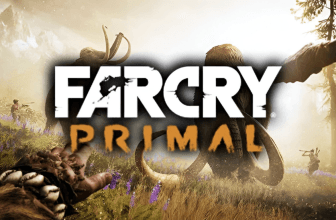

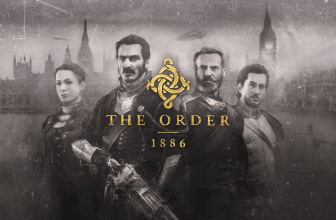
[…] Fighting Simulator is a powerhouse in the anime Roblox games. Inspired by popular series like Dragon Ball, Naruto, and One Piece, this game lets you train your […]