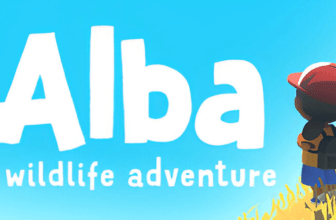10 Powerful Street Fighter 6 Mods Every Player Should Install Today

Key Takeaways
- Street Fighter 6 mods can totally change how the game looks and feels.
- You can install visual, character, gameplay, and UI mods depending on your style.
- Most mods are safe if you use trusted sources and avoid online multiplayer while modded.
- A few mods genuinely make SF6 feel brand-new—like a remix of a game you already love.
Street Fighter 6 mods let players customize the game with new costumes, improved graphics, UI tweaks, and fun character swaps. These mods are easy to install using tools like Fluffy Mod Manager, and they can dramatically upgrade your gameplay experience—just make sure to use reliable modding sites and avoid using mods online to prevent issues.
Introduction: The Modding Rabbit Hole I Accidentally Fell Into
If you’ve ever looked at Street Fighter 6 and thought, “Yeah this looks great… but what if it looked even cooler?” — congrats, you’re already halfway into the modding hole.
I was the same. One lazy Saturday, I installed a single “minor” mod. Next thing I knew, it was 3 AM, my coffee was cold, and my Ryu had a neon glow that could light up half of Metro City.
And honestly? Zero regrets.
So here’s my guide to the 10 must-try Street Fighter 6 mods—stuff I personally tested, loved, and occasionally laughed at.
Top Street Fighter 6 Mods You Need to Try
1. High-Resolution Texture Overhaul
If you’ve ever zoomed into character models and noticed blurry spots—don’t worry, we all do it—this mod sharpens everything.
Why I Recommend It
- Better skin textures
- Cleaner stage details
- Makes the game look way more “next-gen”
Honestly, it’s like giving SF6 a free 4K makeover.
2. Classic Costumes Pack

Because sometimes you want modern SF6… but your nostalgia hits harder than Zangief’s piledriver.
You get:
- Old-school Ryu gi
- Chun-Li classic blue outfit
- Guile with the OG military look
It’s the perfect mix of “I love the new game” and “but I grew up in the 90s.”
3. ReShade Realistic Lighting Preset
This one made me stop mid-match and say, “Oh wow, this looks clean.”
What It Improves
- Shadows
- Ambient lighting
- Skin tone vibrancy
It’s subtle, but once you get used to it, going back to vanilla lighting feels weird.
4. Funny Character Remixes
Look, not every mod needs to be serious. Some mods are just… pure chaos.
My favorites:
- Ken with sunglasses 24/7
- Blanka reskinned as a watermelon
- Cammy in a ridiculous cat costume
Do these improve gameplay? No.
Do they make your friends laugh? Absolutely.
5. UI Minimalist HUD
If your screen feels like it’s shouting at you during fights, this tidy HUD mod helps a lot.
Why you’ll like it:
- Cleaner life bars
- Smaller combo notifications
- Less clutter = more focus
Great for ranked players who want fewer distractions.
6. Realistic Hair Physics
Yes, it’s a thing. And yes, it looks way better than the default hair sometimes.
Imagine Chun-Li’s buns slightly bouncing or Jamie’s ponytail reacting naturally—it’s oddly satisfying.
7. Anime-Style Shader Pack
This one gives the game a Borderlands-meets-anime vibe.
Perfect for players who love:
- Sharp cell shading
- Thick outlines
- Bold, comic-style visuals
It transforms SF6 into something completely unique.
8. Character Swap Mods
Also Read This Artricle On 7 Powerful Things You Need to Know About Marvel’s Wolverine Game
Want Ryu to fight using Luke’s moves? Or Cammy to play like Juri?
These swap mods are pure entertainment.
Great for:
- Casual fun
- Trying new move sets
- Practicing reactions in a silly way
Just don’t use these online unless you want the game to explode.
9. Stage Enhancer Pack
This mod adds light, reflections, atmosphere, and color tweaks to every stage.
Improvements include:
- Brighter neon levels
- Cleaner night maps
- More dynamic shadows
Some stages turn into absolute eye candy.
10. Quality-of-Life Mod Bundle
These small tweaks make a big difference:
- Faster menu navigation
- Skippable intro screens
- Reduced loading times (slightly)
Nothing flashy—but extremely helpful.
How to Install Mods in Street Fighter 6
Step-by-Step Setup Using Fluffy Mod Manager

Here’s the setup I personally use because it’s safe and easy:
- Download Fluffy Manager (from the official modding community link).
- Open it and select Street Fighter 6 as your game.
- Drop downloaded mod files into the Mods folder.
- Open Fluffy → Toggle the mod to ON.
- Launch the game.
If everything goes well, your character might immediately start glowing or wearing something ridiculous.
Safety Tips Before You Mod
Also Read This Article On 5 Reasons Battlefield 6 Is Shaping Up to Be the Most Intense Battlefield Yet
Nothing scary—just common sense:
- Always download mods from trusted communities.
- Don’t use gameplay-changing mods in online ranked matches.
- Back up your game files.
- Read mod instructions (I learned this the hard way).
Comparison Table: Best SF6 Mods by Category
| Category | Recommended Mod | Why It’s Good |
|---|---|---|
| Graphics | ReShade Lighting | Makes game look more realistic |
| Characters | Classic Costumes Pack | Nostalgia boost |
| UI | Minimalist HUD | Cleaner and less distracting |
| Fun Mods | Character Swaps | Pure chaos and entertainment |
| Performance | QoL Bundle | Smoother menus and faster loading |
Summary
Street Fighter 6 mods can completely transform your game—whether you want better visuals, nostalgic outfits, or just pure silly fun. Once you dip your toes into the modding world, it’s hard not to keep exploring. Just install from trusted sources, stay offline for gameplay mods, and enjoy your personalized SF6 experience.
FAQ
Yes, if downloaded from trusted sites. Avoid sketchy links.
Not for offline play. Avoid using gameplay mods online.
Some do—especially UI or QoL mods.
Yes. Just toggle them off in Fluffy Mod Manager.
Sadly, no. Mods are for PC only.