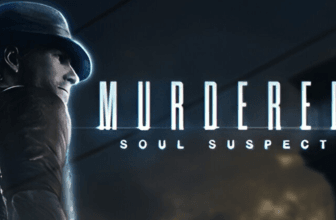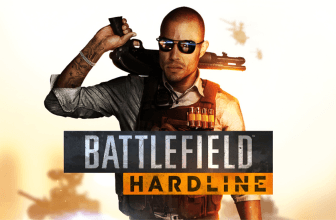10 Must-Have Red Dead Redemption 2 Mods That Instantly Transform Your Game
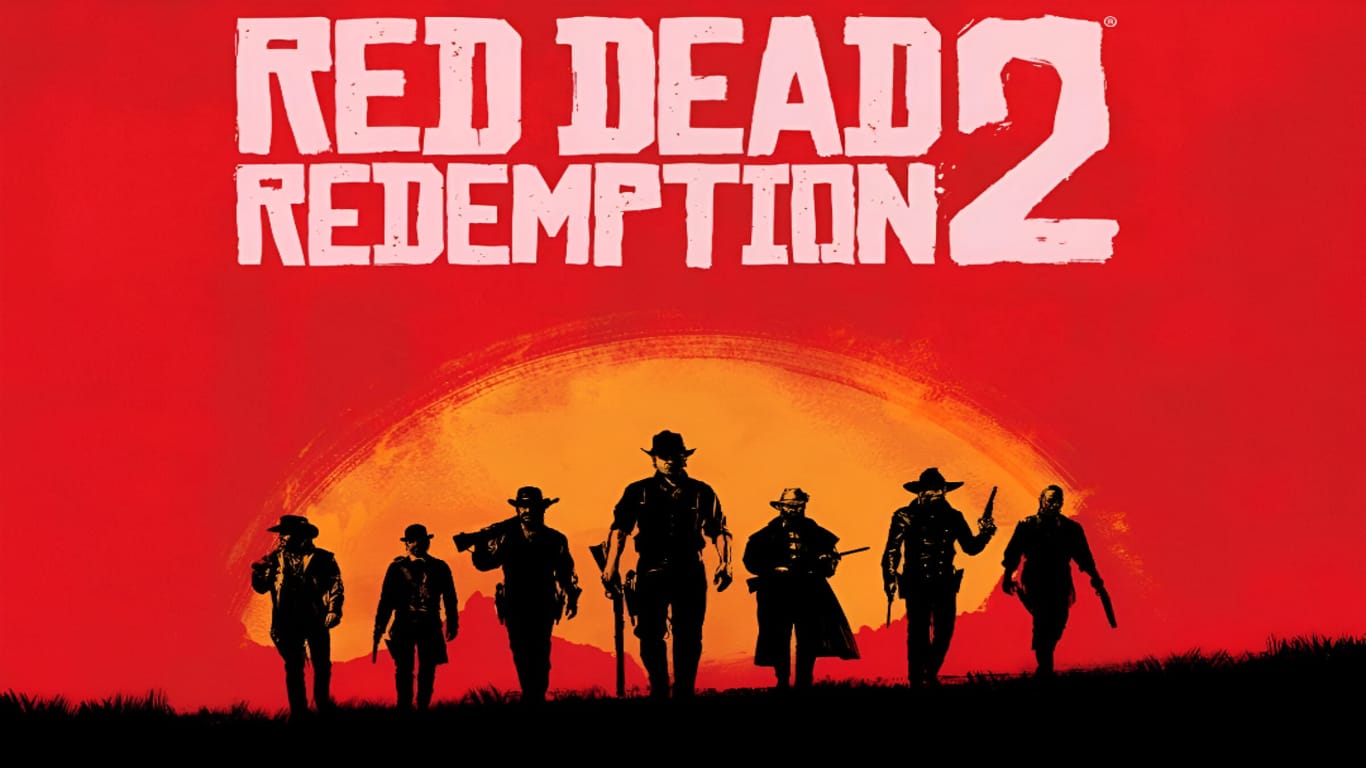
Key Takeaways
- RDR2 mods can completely change how the world feels—graphics, gameplay, realism, everything.
- Most mods are super easy to install, even if you’re not a “PC wizard.”
- You can tweak Arthur’s look, improve performance, or go full chaos mode with crazy fun mods.
- Using a mod manager keeps everything clean and drama-free.
Red Dead Redemption 2 mods let you customize graphics, gameplay, weapons, visuals, and immersion to create a richer and more personal experience on PC. From realistic overhauls to fun, chaotic add-ons, the right mods can make the game feel brand new—even if you’ve already beaten it five times.
The Ultimate Guide to the Best Red Dead Redemption 2 Mods
I’ll be honest: when I first played Red Dead Redemption 2 on PC, I thought, “Wow… this already looks insane.”
But then I tried mods—and suddenly I felt like I had upgraded from watching the game through a dusty saloon window to playing it on a crisp, fresh mountain morning with perfect lighting.
If you’ve ever felt like your game needs a fresh coat of paint, or maybe a wild, chaotic twist, here’s my personal list of mods that actually make a difference. And yeah… a few of these made me chuckle, rage, or sit back in awe.
Best Graphics & Visual Mods
1. RDR2 Photorealistic Reshade
This is the mod that made me stop and literally say, “Hold up—why does the dirt look better than my real-life carpet?”
What it does:
- Improves lighting
- Enhances shadows
- Makes colors richer
- Adds realism without melting your GPU
2. Red Dead Redemption 2 Enhanced

If you want textures so sharp you could cut a tree with them, this is your guy.
Great for players who want a next-level visual boost.
3. Cinematic Western Reshade
The game suddenly feels like you’re walking through an Oscar-winning movie.
Perfect for screenshot addicts like me who spend more time posing Arthur than actually doing missions.
Best Gameplay & Immersion Mods
Also Read This Article On 7 Powerful Reasons Hitman: Absolution Still Dominates Stealth Gaming Today
4. RDR2 Hotkeys
You know those moments when you’re trying to quickly swap weapons but your fingers panic?
Yeah… this mod fixes that.
Benefits:
- Faster actions
- Fewer UI menus
- Smoother combat
5. Crime & Law Overhaul
Ever felt like the NPCs call the cops faster than real people call their moms?
This mod balances crime, witness systems, and law responses.
6. Ped Damage Overhaul
If you want fights to feel more realistic (and honestly, a bit more intense), this mod is perfect.
You get:
- More believable gunfights
- Better NPC reactions
- Less “bullet-sponge” nonsense
Best Fun & Creative Mods
7. Ambient Gang Mod
The world suddenly feels more alive—gangs chilling, doing their thing, or fighting each other like a wild west turf war.
Sometimes I just sit on a hill and watch chaos unfold.
8. Rampage Trainer
This is for the inner “I want to break the game for fun” energy we all have.
What you can do:
- Spawn animals
- Change weather
- Teleport
- Go full god-mode
Let’s just say… spawning 20 angry goats in Valentine never ends well.
9. John Marston Voice Pack
If you’re a Marston enjoyer like me, hearing John’s voice in RDR2 just hits differently.
10. More Animals Mod
Suddenly, the wilderness feels even more… wild.
You’ll see new species, behavior, and more dynamic encounters.
How to Install RDR2 Mods (Beginner-Friendly)
Here’s the quick version—because nobody has time to read a 50-page guide.
Step-by-Step
- Install ScriptHookRDR2 (basically the engine that lets mods run).
- Install a mod manager (Nexus Mod Manager or Mod Organizer).
- Download your mods from Nexus Mods.
- Drag and drop or enable them via your manager.
- Launch the game and pray your PC cooperates.
Quick Table for Installation Tools
| Tool | Purpose | Difficulty |
|---|---|---|
| ScriptHookRDR2 | Runs scripts for mods | Easy |
| Lenny’s Mod Loader | Loads most RDR2 mods | Easy |
| Rampage Trainer | In-game mod tools | Medium |
Also Read This Article On 10 Powerful Street Fighter 6 Mods Every Player Should Install Today
Tips Before You Start Modding

Just learn from my mistakes, okay?
- Backup your saves. Trust me on this.
- Don’t install 20 graphic mods at once unless you like watching your FPS cry.
- Read the comments on mods—people always warn you about bugs.
- Start small and add more once you’re comfortable.
Summary
Red Dead Redemption 2 mods can seriously refresh your game, adding style, realism, and pure chaotic fun. Whether you’re boosting graphics, tweaking gameplay, or spawning a herd of angry cows (for science), these mods help you experience the Wild West in a whole new way.
If you want your game to feel fresh again, start with a few of the mods above—and trust me, once you start modding, you won’t want to stop.
FAQs
Yes, as long as you download from trusted sites like Nexus Mods.
Nope. And don’t try—it can get you banned.
Some do, especially graphics mods. Start with lightweight ones.
Technically yes… but your PC might file a complaint.